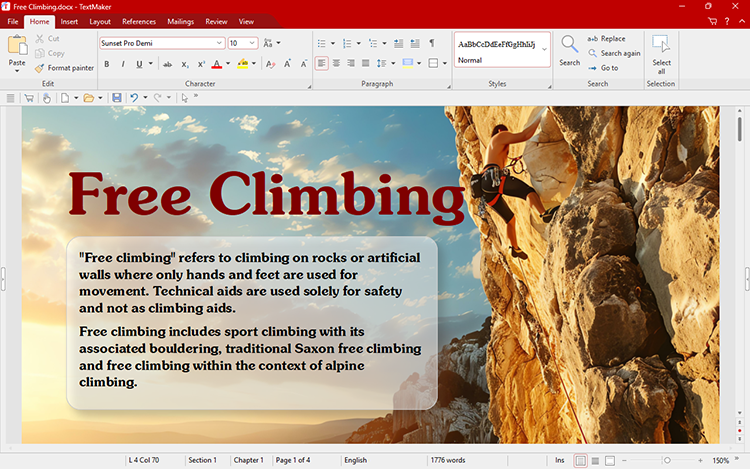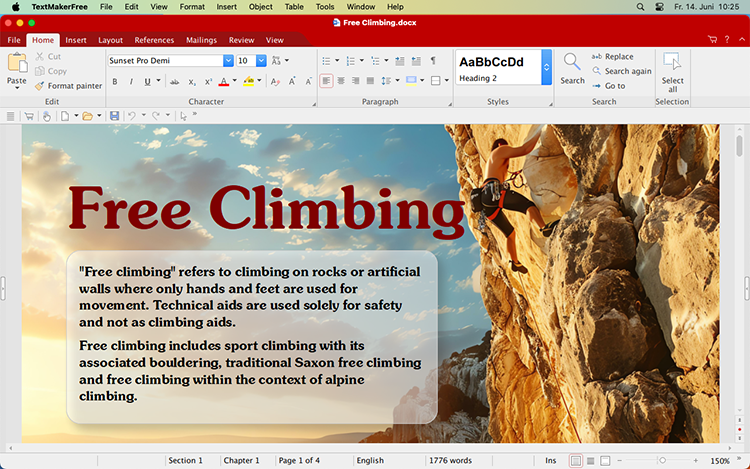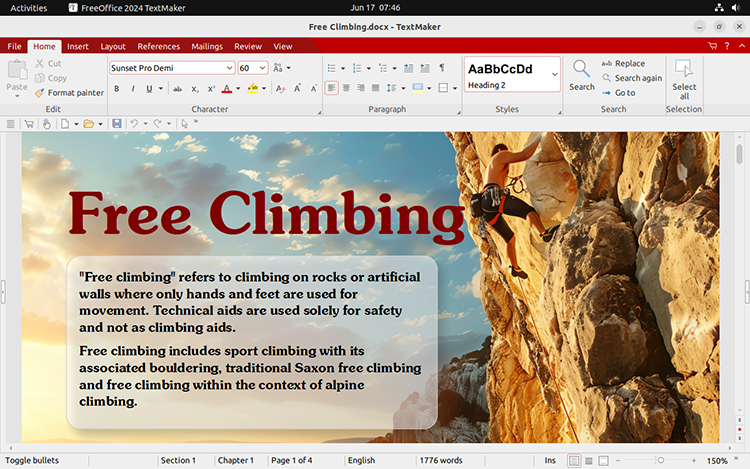NEWFreeOffice TextMaker 2024
The best free alternative to Microsoft Word
Create all types of documents in no time with the FreeOffice TextMaker word processor, the best free alternative to Microsoft Word: Design flyers or brochures just as easily as you write business letters or personal documents.
FreeOffice TextMaker supports spell checking via Hunspell dictionaries, thus helping you find typos in 85 languages.
FreeOffice TextMaker opens and saves all Microsoft Word DOC and DOCX files. It also lets you create PDF files directly from within the application.
Features
Files and printing
- Documents can be exchanged losslessly between any version of TextMaker on any operating system.
- Open and save DOC and DOCX files from Microsoft Word in an identical format to the original files, including password-protected files
- Open and save documents in OpenDocument Text, RTF and HTML formats.
- Open WordPerfect (.wpd) documents (only in Windows)
- Assistant for importing and exporting text files
- Create PDF files directly in FreeOffice TextMaker
- Print 2, 4, 8 or 16 pages on one sheet of paper (only in Windows)
Pictures and drawings
- Comprehensive drawing and picture functions: Draw and design directly in your document with Word-compatible AutoShapes
- Insert pictures in a range of file formats
- Change brightness, contrast and gamma of pictures directly in FreeOffice TextMaker
- Fill drawings with colors, patterns, pictures and gradients
- Contour wrap
- Connector lines between objects
- Large symbol library for flowcharts and organizational charts
- TextArt feature for font effects
Editing and formatting
- Insert date, time, page numbers, etc.
- Calculation in both the text and tables
- Borders, shading, fill patterns, drop caps, paragraph control
- Paragraph and character styles
- Hidden and protected text
- Bullets and numbering
- Automatic numbering of lines, paragraphs, lists and headings
- Real master pages, not just simple headers and footers
Tables
- Complex, nested and multi-page tables
- Design tables using borders, fills and colors
- Cells can be merged, split and rotated.
- Repeating rows (headings are automatically repeated at the top of each new page)
- Tables may be positioned anywhere on the page.
Language tools
- Automatic spell-check in 85 languages: Incorrectly written words are underlined in red.
- Automatic hyphenation in 35 languages
Extras
- Fully Unicode-enabled
- Extended support for Asian fonts and Arabic
- Complete database module integrated for SQLite and dBASE databases